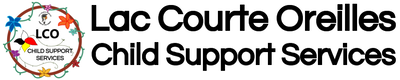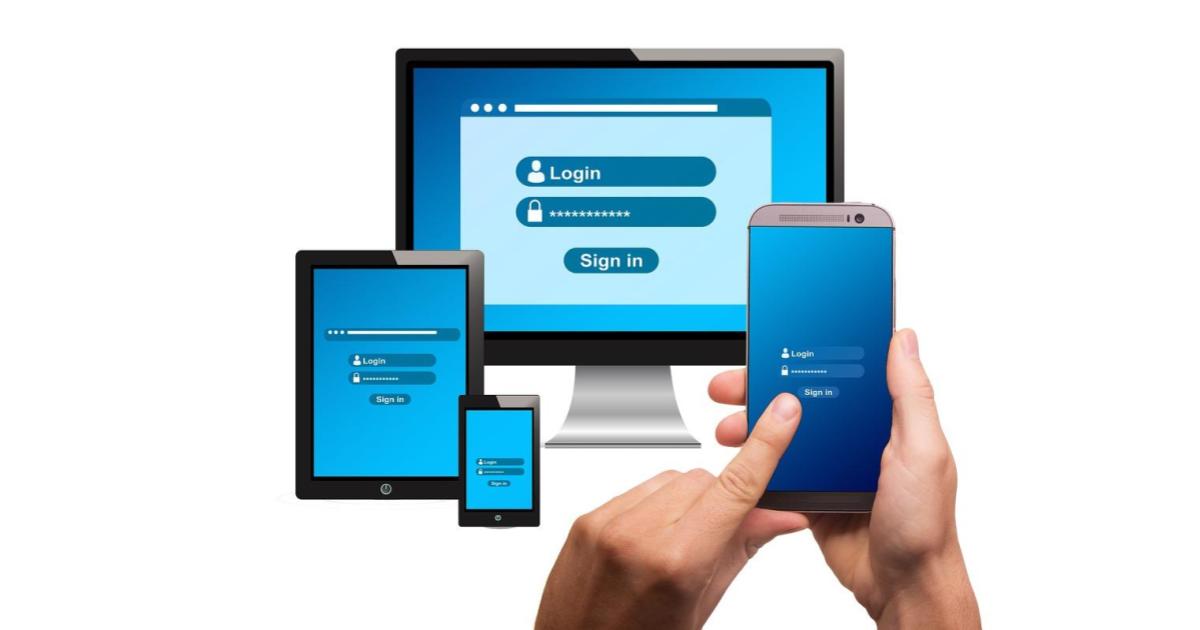How to Register for the LCO Child Support PortalAre you a parent using the LCO Child Support Program?
If you are, please read on. The LCO Child Support Program has One Amazing Tool Helping Child Support Parents. Here are some simple steps for you to follow, enabling you to utilize this amazing tool. 1. Go to: www.lcochildsupport.com You probably already know this, as you’re on the LCO Child Support website right now. While you’re on the LCO Child Support website, you’ll find topics including; Apply for Services, Child Support Portal, Payments, Debit Card, Appointment, Frequently Asked Questions, Resources, Forms, and our Child Support Blog page. 2. Click on Child Support Portal Once you’re on this page, you’re able to see what the LCO Child Support Portal login page will look like. This is the page you’ll be using when you’re accessing the LCO Child Support Portal. Before you make an attempt to login, you’re going to have to register for a token. 3. Register for Child Support Portal Token By clicking on the “Register For Token” button, you’re able to fill out a form and contact a staff member of the LCO Child Support Program. Once received, an LCO Child Support Program staff member will reach out to you to schedule an office visit. This is very important as this is to verify your identity and protect your information Once you’re assigned a unique token to access the LCO Child Support Portal, you’re now ready and equipped to access the LCO Child Support Portal. 4. Go to the LCO Child Support Portal Click on the “Go To Portal” button to access the login page. Once you’re on the login page, please click on the red “REGISTER” to the right. 5. Register for the LCO Child Support Portal Here, you will be entering your first name, last name, date of birth and your unique code provided by the LCO Child Support Program staff. Click on “Validate and Register.” Once your registration is complete, you’re ready to login. 6. Login to the LCO Child Support Portal The very last step. Log in and access the information pertaining to your case. View all of the information you were recently only able to access from performing an office visit or appointment. All information is accessible 24/7/365 from any device, anywhere you have access to the web. About the LCO Child Support Portal The LCO Child Support Portal is a brand new tool to help Information Accessed:
Benefits of LCO Child Support Portal
You can gain access to the LCO Child Support Portal by contacting a staff member of the LCO Child Support Program. ----
LCO Child Support Program 13394 W Trepania Road Hayward WI 54843 (715) 634-8934 www.lcochildsupport.com |
More ArticlesHow to Apply for LCO Child Support Services
The LCO Child Support Program Launches New Website
The New LCO Child Support Portal Coming Soon!
|
LCO CHILD SUPPORT |
SERVICES |
RESOURCES |
LET'S CONNECTLCO Child Support Services
13526 W. Trepania Road Suite 202 Hayward, Wisconsin 54843 Phone: (715) 318-5916 Fax: (715) 318-6080 Email Us > Click Here Social Media Sources
|
© Lac Courte Oreilles Child Support Services 2024 | 13526 W. Trepania Road Suite 202, Hayward Wisconsin 54843 | Terms of Use | Privacy Policy |