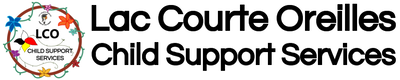How to Access the LCO Child Support PortalDue to COVID-19 our office is temporarily closed to the public. We are still providing services by phone and email. For assistance registering in the portal contact us at (715)319-5916 and press 7, or email us at info@lcochildsupport.com please include your name & phone number with your request.
The LCO Child Support portal provides a variety of benefits for anyone participating in the LCO Child Support Program The LCO Child Support Portal is a self-service portal to provide information to both support recipients and payers. This is a system which provides you with your specific case details. Benefits of the LCO Child Support Portal The Child Support Portal provides you with information on your case(s) & payment information:
Requirements to access the LCO Child Support Portal You must first review the requirements to register for the LCO Child Support Online Portal. Requirements for accessing the LCO Child Support Portal:
Provided you meet those three requirements, you’re ready to access the LCO Child Support Portal. This will allow you to access your case summary which includes your case worker details and information. You will also gain access to view your obligation details and payment due date. Past payment information is also available for viewing, and any upcoming appointments or court dates. Now that you’re ready to access the LCO Child Support Portal, let’s look at the 5 simple steps to login to the LCO Child Support Portal. 5 Simple Steps to Access the LCO Child Support Portal Step 1: Visit your Child Support Agency Upon visiting the LCO Child Support Service office, request to see a Child Support Service staff to assist you with the next steps. Please bring proof of identification using your Driver’s License or Government Issued ID. Step 2: ID Verification and Access Granted Your Child Support Service staff will review your identification and grant you access to the portal and provide you with a PDF document. The document contains the link to the website and a unique token. Step 3: Register for the LCO Child Support Portal Using the token provided, visit www.LCOChildSupport.com and click on the “Child Support Portal” page. Click on “Go to Portal” Click on Register Enter the following information:
Step 4: Account Activation Once your token is validated, you’ll be asked to create a user ID which can be used to enter the LCO Child Support Portal for future sessions. That process includes you doing the following:
Step 5: Login and Access the LCO Child Support Portal Once account is activated, you can now login using your User ID and Password. Go to the Login page, enter your User ID, you just created. Then, enter the Password you created. Voila! You’re in! Let’s Get Started Let’s get you started. Schedule a time with your Child Support Service staff to obtain an Access Token. Remember to bring your Driver’s License or Government Issued ID for proof of identity and ensuring you have an active case with the LCO Child Support Service. An active email address will be needed. If you do not have one, click here to create one with Google’s Gmail service. It is free and easy to use. |
More ArticlesHow to Apply for LCO Child Support Services
The LCO Child Support Program Launches New Website
The New LCO Child Support Portal Coming Soon!
|
LCO CHILD SUPPORT |
SERVICES |
RESOURCES |
LET'S CONNECTLCO Child Support Services
13526 W. Trepania Road Suite 202 Hayward, Wisconsin 54843 Phone: (715) 318-5916 Fax: (715) 318-6080 Email Us > Click Here Social Media Sources
|
© Lac Courte Oreilles Child Support Services 2024 | 13526 W. Trepania Road Suite 202, Hayward Wisconsin 54843 | Terms of Use | Privacy Policy |